We're Obsessed with Your Email Security—So You Don't Have to Be
Email security often forces a trade-off between convenience and protection. At SecureMyEmail, we've worked diligently to ensure you don't have to choose. Our solution offers robust security that's also user-friendly.
Why is SecureMyEmail the best way to send an encrypted email?
Why Your Email Probably Isn’t as Secure as You Think
Most email services that claim to be “secure” are counting on you not to read the fine print.
They’ll toss around fancy terms like Opportunistic TLS — which sounds impressive until you realize it’s basically the duct tape of email security. Actually, duct tape is way cooler.
TLS (Transport Layer Security) was built for websites, not email. It only works if both sending and receiving servers are perfectly configured. When it does work, it simply creates an encrypted connection between servers — not end-to-end encryption.
And even then:
- The actual message body isn’t encrypted
- Subject lines and attachments aren’t encrypted
- Your email provider can still read everything
- If TLS fails (which happens more often than you’d think), your message just goes out in plain text
So while it feels secure, it’s really just “better than nothing” security — a thin blanket over a decades-old protocol that was never designed for privacy.
And the big players know it. They’ve just gotten really good at marketing the illusion.
SecureMyEmail doesn’t do illusions. We encrypt your actual messages, attachments, and replies — end-to-end, zero-knowledge, and on your terms. The way email security should’ve worked all along.

Encrypted Email Used to Be a Nightmare
Let’s be honest — traditional email encryption was a mess.
To send someone an encrypted email, they usually had to:
• Download special software
• Create an account
• Exchange encryption keys
• Juggle passwords
• Or just give up entirely
It felt like encryption was designed by cryptographers for other cryptographers — not for regular people, not for businesses, and definitely not for your clients, patients, or partners.
SecureMyEmail fixes that.
Now, you can send a fully encrypted message to anyone — no matter what email service they use — and they don’t have to install anything or register for anything.
They just receive a secure link in their regular email and click on it. They are taken to a beautiful interface to read and reply to your message. They can even add attachments to send back to you. Everything is fully protected by encryption. It's so easy it's kind of alarming.

Encrypted: Truly Secure Email That Doesn’t Make You Work for It
This is our most popular option — maximum ease with strong protection.
When you send an Encrypted message, here’s what happens:
• The message travels through a secure tunnel to our encrypted servers
• We generate a unique, temporary key to encrypt the message
• The recipient gets a secure link to view and reply
• You choose how long the message stays available (from one hour to forever)
• Messages are protected using layered encryption — including at-rest encryption using your unique OpenPGP keys — so they’re only accessible by you. Not your provider. Not a hacker. Not even us.
• All encryption is tied to your personal OpenPGP key, not stored credentials
There’s no password for the recipient, no registration, and no apps to install.
It’s secure, simple, and built for real-world use.

Encrypted+: True End-to-End Encryption When You Need Maximum Control
For super-sensitive messages or high-risk attachments, Encrypted+ delivers unbreakable end-to-end encryption — the kind where only you and your recipient can ever read the contents. Ever.
Here’s how it works:
- Your device encrypts the message before it ever leaves your hands.
- It uses ChaCha20-Poly1305 — a fast, modern, and highly trusted cipher.
- You and your recipient share a private password to unlock the message.
- Even if someone compromises their inbox, your message stays unreadable.
- You can share the password however you like — or just include a hint.
It adds a small extra step, but when you need absolute privacy and maximum protection, this is as good as it gets.
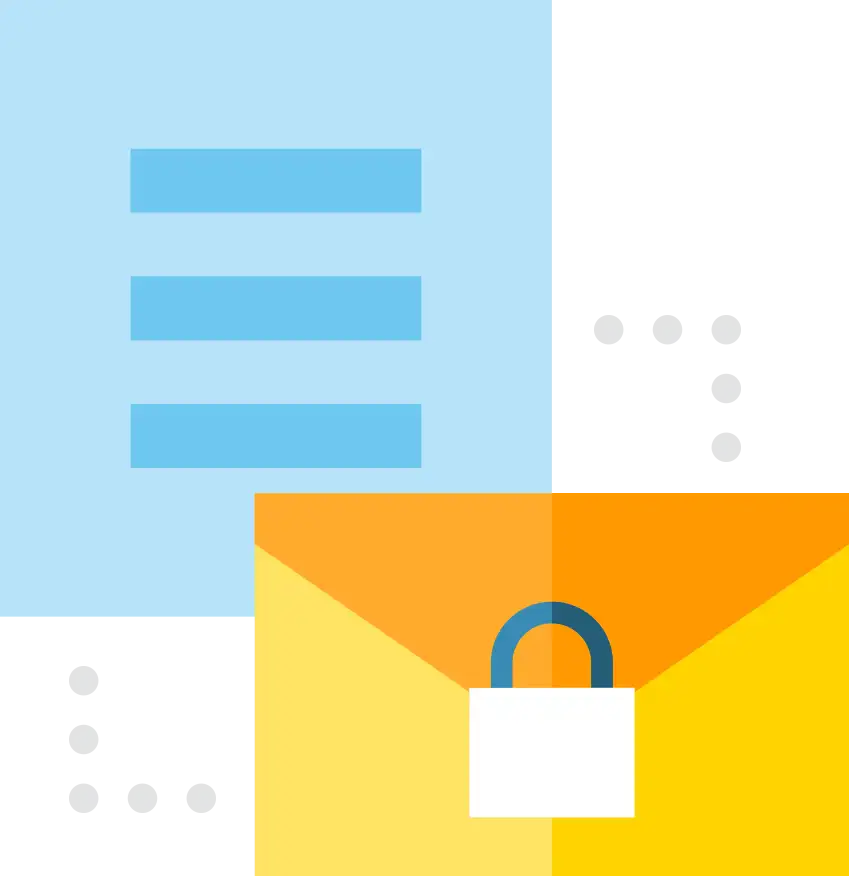
Native Encryption Software
Many encrypted email services generate and store your private key on their servers — or rely entirely on browser-based sessions to manage encryption.
We do it differently.
SecureMyEmail uses native apps that generate your key locally and keep it on your device. We don’t need to hold your private key. You stay in control.
If you choose to back it up, it’s encrypted with a zero-knowledge passphrase that only you know. Even if it’s stored on our servers, we have no access — and neither does anyone else. It’s Zero-Knowledge by design. That’s the whole point.

Private Key Management
Your encryption key is unique and yours alone. It’s generated on your device and can stay there permanently — under your control.
If you choose to back it up with us (recommended for safety and easy setup on other devices), it’s encrypted first using a zero-knowledge passphrase that only you know.
We don’t know your passphrase. We can’t reset it. And we can’t recover your key. That’s not a bug — it’s the feature.

Cryptographic Verification
Encryption hides the message. Signing proves it came from you.
SecureMyEmail lets you digitally sign each message using your unique OpenPGP private key. That signature travels with the email, allowing recipients to verify that it hasn’t been altered — and that it really came from you.
It shuts down spoofing, blocks tampering, and kills any chance of a man-in-the-middle slipping something into your message unnoticed.
It’s on by default, but if — for reasons that are none of our beeswax — you’d prefer to stay a little more off-the-record (while still encrypting the message), signing is totally optional. Privacy maximalists welcome.

Social Verification
Classic PGP had the right idea with its “Web of Trust” — but let’s be real, no one’s at a key-signing party in 2025.
We modernized the concept by letting you link your verified social profiles to your SecureMyEmail identity. Your contacts can instantly confirm it’s really you — not some lookalike with a sketchy domain.
It’s easy, totally optional, and designed to give you trust when you want it — and stay out of the way when you don’t.
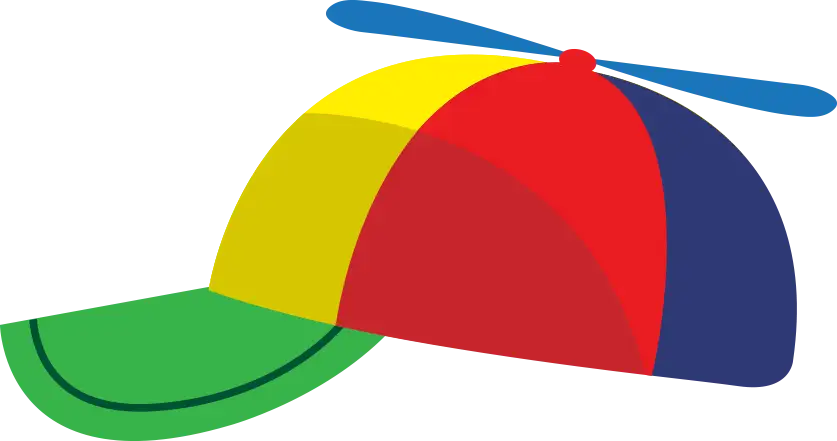
Built on Open Standards
SecureMyEmail is built on OpenPGP, the standard for email encryption, and follows the IETF’s RFC 4880 specification.
You can import or export your keys, use them elsewhere, and even exchange encrypted messages with traditional PGP users. We even provide a key exchange system for the crypto OGs if they’re willing to tolerate our modern interface.

Hosted in Switzerland
Our infrastructure is hosted in Switzerland, where data centers are held to high privacy and physical security standards.
Your data at rest benefits from strict access controls, serious encryption, and a jurisdiction known for its respect for user privacy.

Super-Secured Communications
All communication between your device and our systems is protected with hardened Transport Layer Security (TLS), using strong cipher suites, enforced forward secrecy, and strict HSTS. We’ve disabled legacy protocols, stripped out weak algorithms, and deployed ephemeral key support so past compromises can’t touch future traffic.
Every request, every response, is armored in transit. Because privacy doesn’t stop at encryption. And attackers don’t stop at your inbox. We secure the pipes too, because you never know who’s watching.
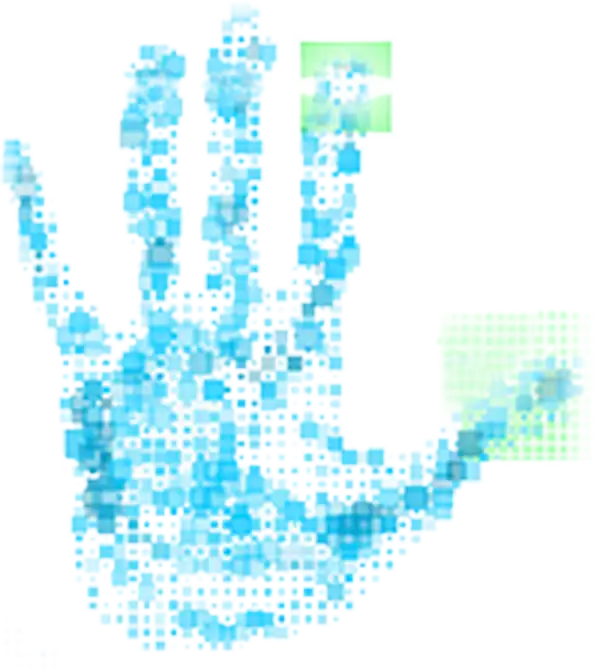
Advanced Crypto Features
Under the hood, SecureMyEmail gives you the tools serious users expect — without forcing them on anyone who doesn’t.
4096-bit OpenPGP keys, subkey support, active key management, on-demand regeneration, and full import/export capabilities are all available in the Advanced menu. You can even bring your own key.
Most users will never touch this stuff. But it’s there, waiting, in case you’re that kind of user.

Easy to Use
Is "easy" a security feature? Yes it is.
Security doesn’t work if no one uses it. And let’s be honest, traditional email encryption scared most people away.
We built SecureMyEmail to make real security accessible, even fun. No training sessions. No command lines. No IT tickets.
Just encryption that works like email should have worked all along.

Ready To Check It Out?
no payment or other info is required





