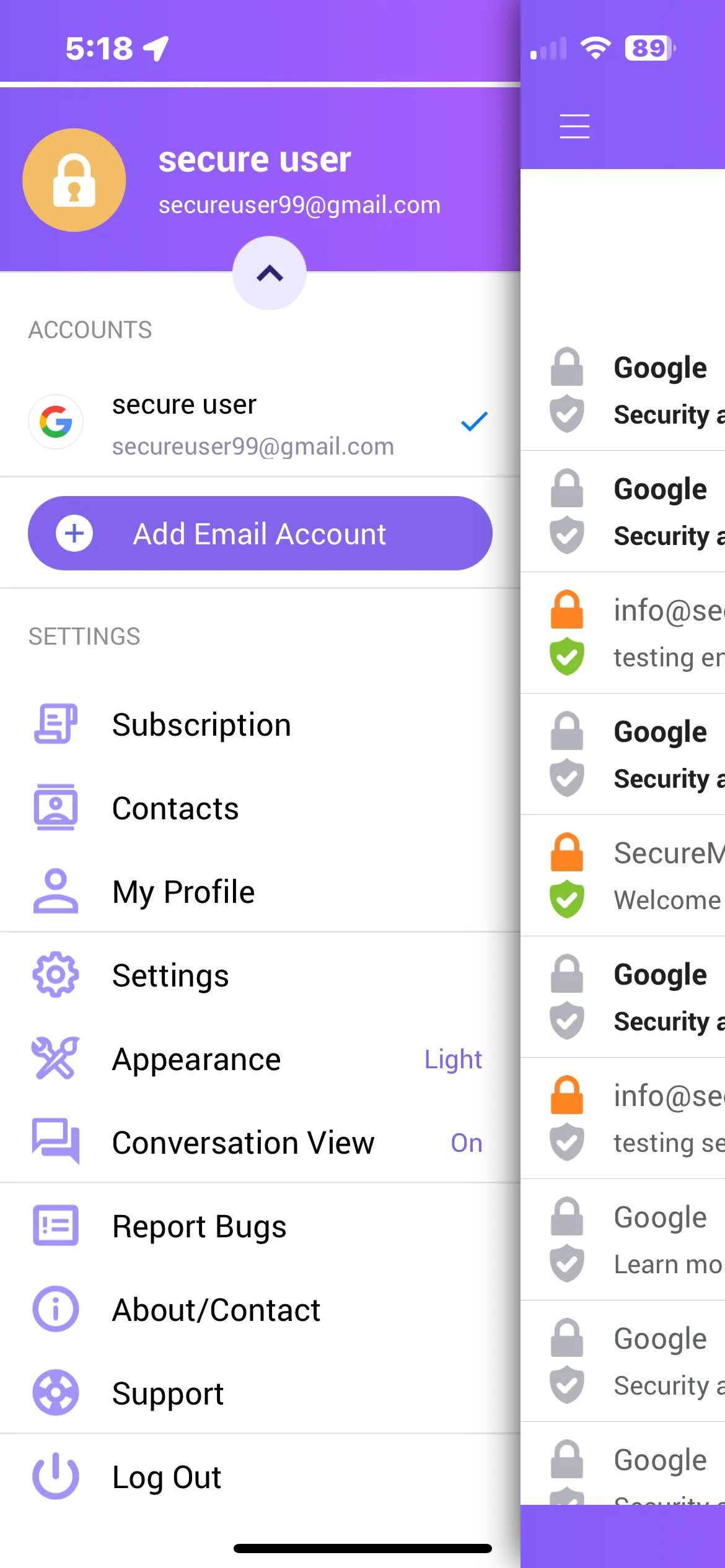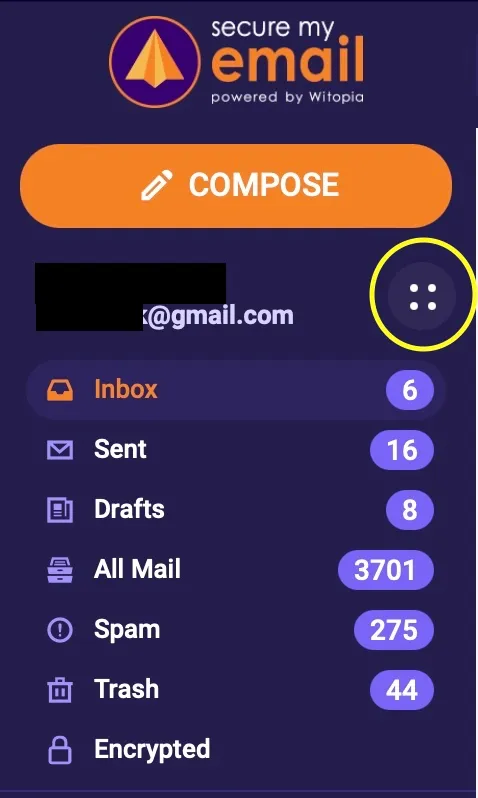Have a question?
Support Categories
- Account and Billing
- Email setup
- Security
- Settings menu & tips
- Troubleshooting
How to add additional email addresses to your SecureMyEmail account
If you wish to add additional email addresses to encrypt, you may easily add them in the SecureMyEmail software or apps. There are several places to do this.
Go to Settings --Email Settings and click on "Add Email Account"
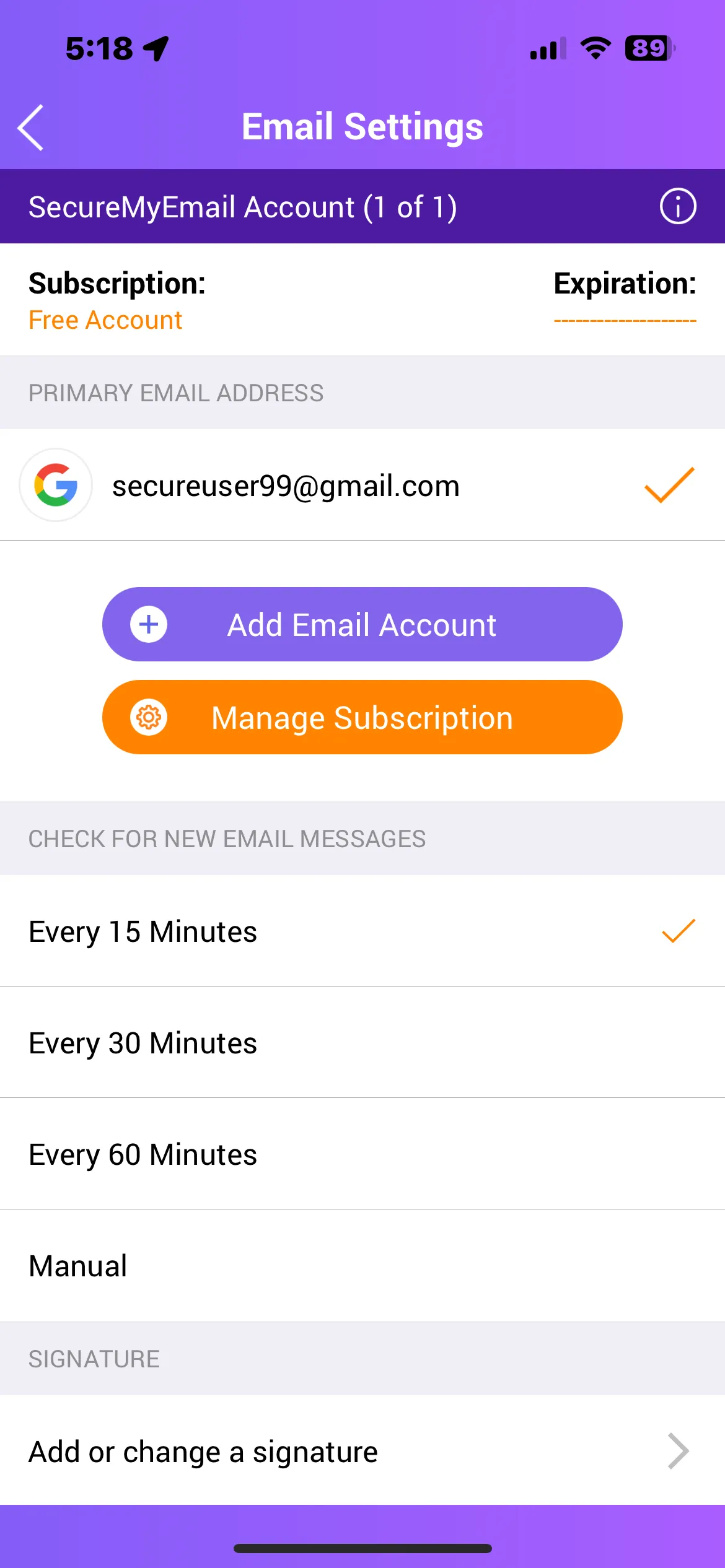
Or, go to the side menu in INBOX view and, if using the Mac or Windows software, click on the four dots. If using the iOS or Android app, slide menu over to reveal the "Add Email Account"